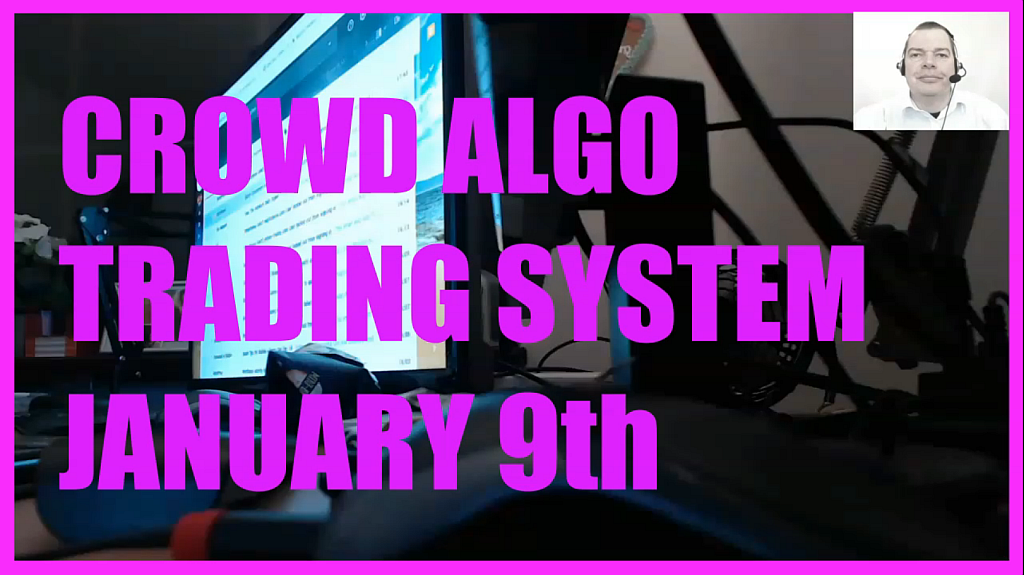
Download “Metatrader4 Original Setup.exe”
roboforex4setup.exe – Downloaded 420 times –Download “CROWD ALGO TRADING SYSTEM DEMO - WORKS WITH ORIGINAL METAQUOTES MT4 ACCOUNTS”
MQL4CrowdAlgoTradingSystem.zip – Downloaded 437 times – 32.01 KBDownload “CROWD ALGO TRADING - CURRENT STATISTICS”
statement.html – Downloaded 380 times –Day 9 is January the ninth and the markets are closed.
At the time of this recording we have a gross profit of over 3 percent and we are cash flow positive.
That means we could close all open positions and would still have more money than we invested.
On weekends we will not see any new trades, so this is the time when it makes sense to do some strategy tests.
I have done that for a few years and usually I do it in January for the complete year that just has been passed.
Strategy tests are a good way to find out if our little system would have worked in 2020, but as it is a clone of a Cent account with real money, I already know that.
And I consider real trading data to be much more reliable, because when you do a strategy test, some things can go wrong.
For Metatrader4 you need to import historical data by pressing F2.
That will open the so-called history center and there you will find a lot of currency pairs.
The first thing that can go wrong is that you import the historical data for the wrong currency pair.
The second thing that can go wrong is that you import the historical data for the wrong time frame.
The third thing that can go wrong is that you import the historical data from a source that provides data where the quality is not so good.
It actually is also possible that the historical data is incomplete and you have a time span in the middle that might be missing.
I have been importing data from several sources in the past and you might get different results for different sources.
So what is the best way to do a strategy test?
Well, in my opinion the best way to do that is to always do it the same way.
I usually download historical data from a website that provides free data.
It is possible to buy historical data, but I don’t do that.
My favourite website at the time of this recording is a free source called histdata.com
Once you have downloaded the data, you need to extract the zip file and open the History center by pressing the F2 key.
Navigate to the right currency pair and pick the one minute time frame to import it correctly, because that is the time frame of the downloaded data.
Then scroll down to the end of the data list and look for gaps.
Afterwards you can close the history center and start your strategy test.
Here you also want to pick the one minute time frame.
You can select if you want to do a visible test or if you just want the results to be calculated.
Especially if you are a beginner, I would recommend turning on the option for the visible mode and watch what happens during the test.
Sometimes that will help you to find issues that you might have missed otherwise.
Okay, now let’s get to work and download the historical data for 2020 and do a dozen strategy tests for different currency pairs.
I promise, the findings will be well worth your time!



