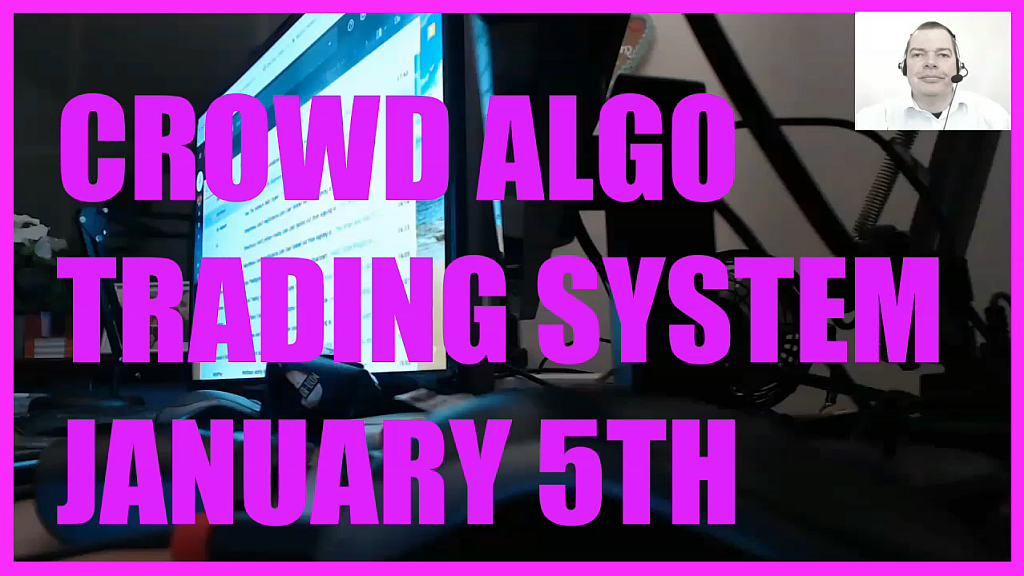
Day 5 is January the fifth and that means I have to record at least 4 videos.
At almost 10 pm I recorded this video.
Time is an issue, today I have spent about 2 hours to answer emails from people like you.
I talked to Alex, the boyfriend of my daughter Jasmin, he is streaming on Twitch for about 2 weeks in a row now and he does it for several hours each day. Unbelievable!
On Monday evening we already have seen the first trades that have been profitable.
The verification for the account on MyFXbook still is missing, so I need to provide a screenshot for now.
Tomorrow I need to fix that verification issue, for this account and for the other one that I have cloned for 2021.
Anyhow, our topic for today is to create a template to see the Bollinger Bands indicator on the chart.
To do that, we need to adjust the current view of the charts on our screen. That can be done by clicking on insert Indicators, Trend, Bollinger Bands.
We will go with the default settings and that means that we are going to use a period of 20, a shift value of 0 and a deviasions value of 2.
Afterwards we need to click on the Okay button and now we should see the Bollinger Bands indicator on our chart.
I have also switched the view from line view to candle view, you can do that by clicking on the button in the tools bar, in my case it is shown above the MN entry in the screenshot for this video.
Now that everything is shown as needed, you can save this chart view as a template.
To do that, please right click on the chart, select template and afterwards select save template.
Now you can pick a name and that is important.
To save the template as a default option for live trading, just save it as default.tpl in your templates folder.
To save the template as default option for strategy tests, just save it as tester.tpl in your templates folder.
The benefit is, that the default template will be used each time you open an additional chart and when you assign it to a chart that is already open, it will automatically load the right settings and the Expert Advisor.



