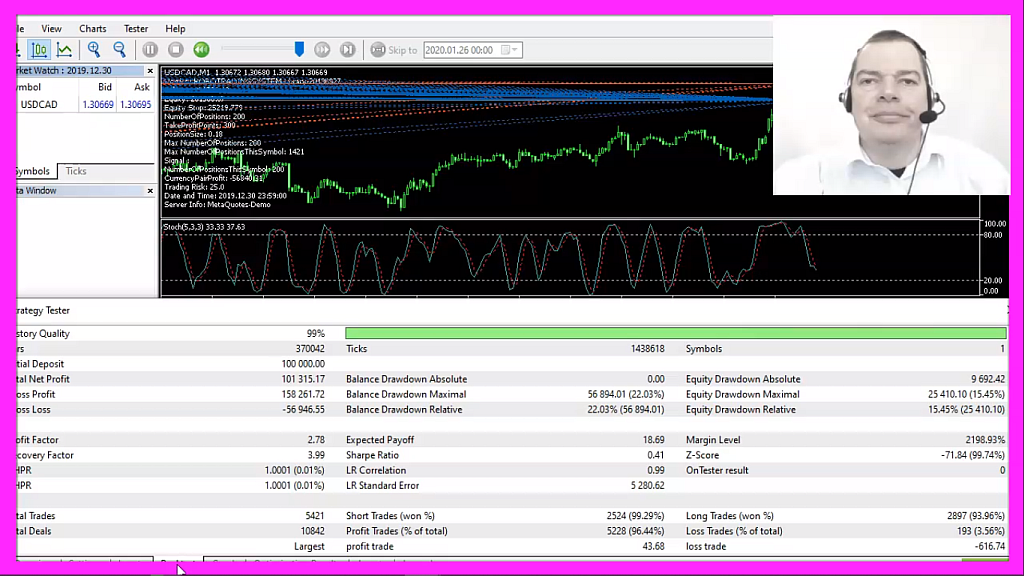
Download “FREE EXPERT ADVISOR - ALGORITHMIC TRADING SYSTEM – STOCHASTIC FOR METATRADER5 DEMO ACCOUNTS”
ALGORITHMICTRADINGSYSTEM20200106-Demo-Stochastic.zip – Downloaded 967 times – 93.60 KB
We all know that computers don’t make mistakes, but this is only half the truth.
For example my computer sometimes forgets the current network configuration.
I have several computers and from time to time I check on other computers if the network connection is okay – and often it is.
But some Windows update or whatever may interrupt the connection.
And if you don’t install those updates on a regular basis, your computer might decide to restart and do it.
If you have a Windows 10 machine, you might have seen how the installation process tried to do a so called function update for hours.
And if that process failed, it will take a few more hours for the rollback.
So it is a good idea to build an Algorithmic Trading System in a way that will be able to deal with network outages.
Imagine you are on vacation for a week or two and your computer goes offline.
Now what?
The mobile Metatrader app might be a workaround, but being sure that network outages will not immediately harm your system feels much better.
You can download the free version for the Algorithmic Trading System below the video on our website AlgorithmicTradingSystem.com
It will work with original Metatrader 5 demo accounts.
If you are interested to learn more, or if you are interested to trade this system on a real account, make sure to become a starter member for just one dollar.



