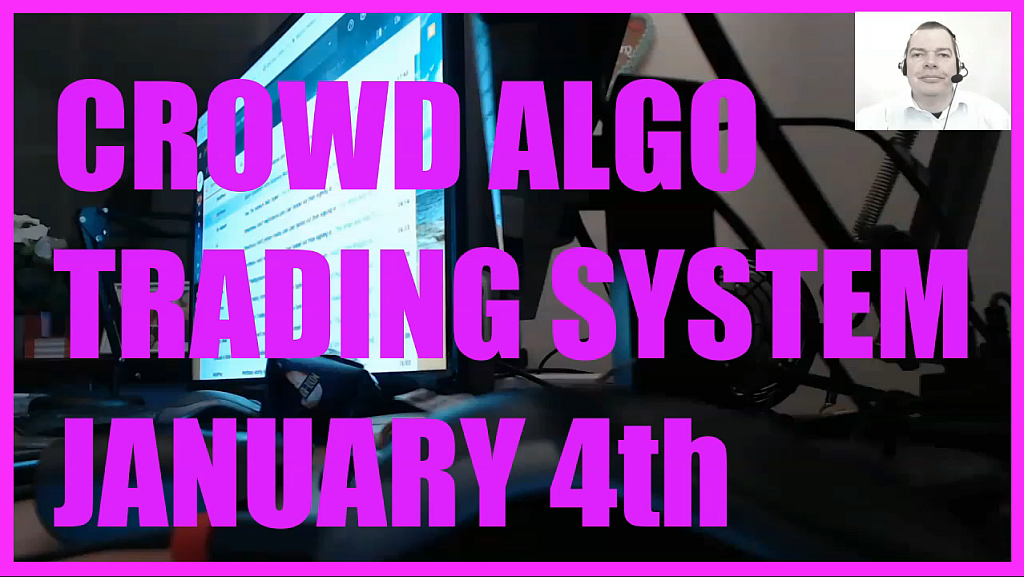
Day 4 is January the fourth and that means it is a Monday and the markets will be open.
Usually that first trading day is one with high volatility and we might also see some trading gaps.
I have prepared my system and I will use the same currency pairs that I have used for the system last year.
I will include the link to the statistics below the video on our webpage so you can use the exact same currency pairs for your own system.
That might work well, but actually that depends on your account type, leverage, equity and the settings you use.
Tomorrow we will know, if everything works as it should, but today we will do a so called strategy test to see if the system is able to open positions.
A strategy test is also called a backtest and it requires historical data.
At the time of this recording you can download historical data from a website that is called Histdata.com.
We need the data for one minute and after the download, we can press F2 in Metatrader to open the history center.
There you need to pick the right currency pair and the right time frame.
This is one of the biggest problems with Metatrader4, it is very easy to import the data for the wrong currency pair.
So check that twice before you import any data.
Afterwards you should see the imported data in the list.
If everything went well, you can now close the history center and open the strategy tester.
That is done by clicking on View, Strategy Tester.
Here you will find some settings, I usually pick a whole year, the one minute time frame, the currency pair with the imported data and enable the option for the visual mode.
If you can’t see that option, you might need to drag the strategy tester panel a little bit upwards.
Now please click on the start button in the lower right corner.
After some time you should be able to see the first trade.
You could now continue and import historical data for the other currency pairs, but for now it is enough to see that the strategy test works, that means that everything is properly adjusted.
By the way, the entry signal we use in this system is the Bollinger Bands entry.
Tomorrow we will create a template to make the Bollinger Bands visible for live charts and for strategy tests.



